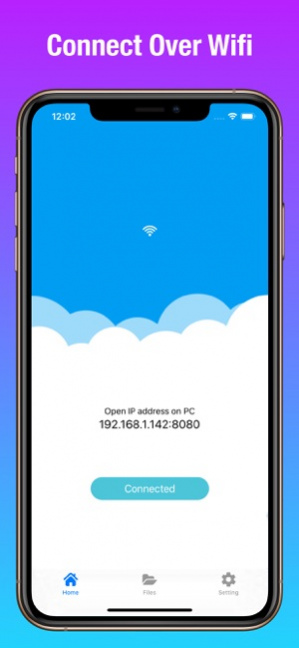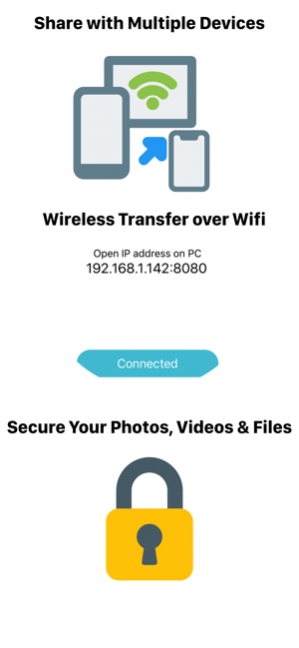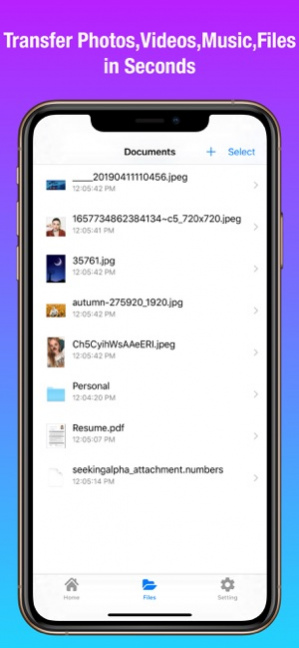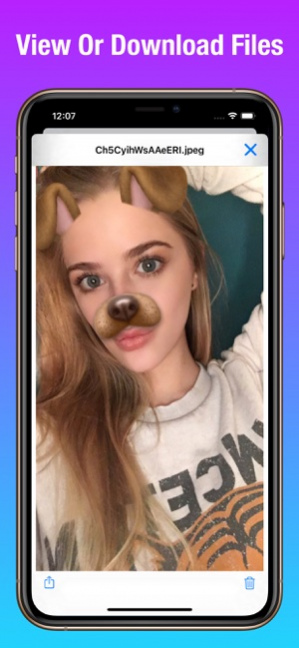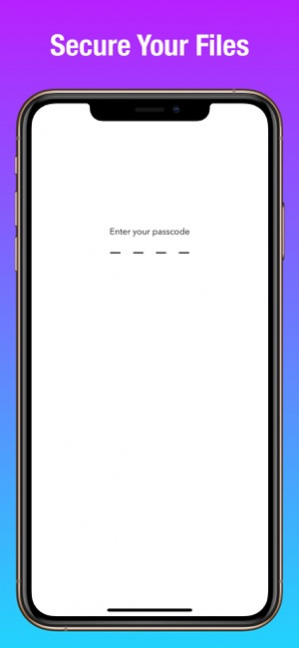Content Transfer Copy Data 1.4
Free Version
Publisher Description
The easiest way to transfer or share files, contacts, photos, videos to computer and other iOS devices wirelessly. No need for Cables, iTunes or AirDrop. Copy my data over Wifi.
File & Photo Content Transfer is the most powerful File Transfer App and complete file manager which uses GCD based HTTP 1.1 technology to share or synch files over Wifi.
You can transfer any files (photos, videos, contacts, receipts, PDFs) to your iPhone, iPad, Mac or PC using your local wifi network.
File & Photo Content Transfer also allows you to receive these files from other connected devices over Local Wifi.
Main Features:
- Transfer any photo albums and videos from your Phone via Local WiFi to other devices
- Receive or Share any files with other devices connected to you via Wifi
- Live Preview of Photos or Videos during Transfer
- Play Videos or View Photos Transferred
- No limit on the number or size of photos/videos/files you transfer between devices or computers
- Unlimited Transfers with no restrictions
- No need of iTunes or transfer cables
- Full Support for Mp3 or Mp4 or AVi Files with full 4K or 1080p Support.
- Secure your Content with Face ID or Fingerprint Lock
File & Photo Content Transfer does not use or transfer your files to any external server.
This app creates a private server to be accessed by only computers that are directly connected to your local WiFi network. Your photos and videos cannot be accessed by anyone else.
File & Photo Content Transfer Premium subscription pricing and terms:
Subscription Terms
- File & Photo Content Transfer offers three types of auto-renewing subscriptions , Weekly Subscription ($0.99/Week) , Monthly Subscription ($3.99/Week) and Yearly Subscription ($19.99/Year) to provide you with unlimited access to all the features in the app while you maintain an active subscription.
- We Offer a 3 day free trial for Weekly, Monthly & Yearly Subscription.
- Payment will be charged to your iTunes Account at confirmation of purchase.
- You can cancel your subscription here: https://support.apple.com/en-us/HT202039
- Your subscription automatically renews unless auto-renew is turned off at least 24-hours before the end of the current period.
- The account will be charged for renewal within 24-hours prior to the end of the current period.
- When purchasing a subscription, any unused portion of a free trial period will be forfeited.
- Subscriptions may be managed by the user and auto-renewal may be turned off by going to the user's Account Settings after purchase
- Any unused portion of a free trial period, if offered, will be forfeited when you purchase a subscription, where applicable.
Read more about our terms and conditions here:
Terms of service: http://interclickmedia.com/filephototransfer/tos.html
Privacy policy: http://interclickmedia.com/filephototransfer/privacypolicy.html
If you have any question or suggestions, Please contact us at interclickmedia@outlook.com
Jul 15, 2020 Version 1.4
NEW- How to Use Help Section
About Content Transfer Copy Data
Content Transfer Copy Data is a free app for iOS published in the System Maintenance list of apps, part of System Utilities.
The company that develops Content Transfer Copy Data is Interclick Media Pte Ltd. The latest version released by its developer is 1.4. This app was rated by 9 users of our site and has an average rating of 4.2.
To install Content Transfer Copy Data on your iOS device, just click the green Continue To App button above to start the installation process. The app is listed on our website since 2020-07-15 and was downloaded 542 times. We have already checked if the download link is safe, however for your own protection we recommend that you scan the downloaded app with your antivirus. Your antivirus may detect the Content Transfer Copy Data as malware if the download link is broken.
How to install Content Transfer Copy Data on your iOS device:
- Click on the Continue To App button on our website. This will redirect you to the App Store.
- Once the Content Transfer Copy Data is shown in the iTunes listing of your iOS device, you can start its download and installation. Tap on the GET button to the right of the app to start downloading it.
- If you are not logged-in the iOS appstore app, you'll be prompted for your your Apple ID and/or password.
- After Content Transfer Copy Data is downloaded, you'll see an INSTALL button to the right. Tap on it to start the actual installation of the iOS app.
- Once installation is finished you can tap on the OPEN button to start it. Its icon will also be added to your device home screen.